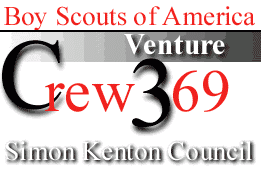
|
Page requirements for Venuting Crew 369's Web Page |
Preparing your system to upload
It is imperative that the environment of your home system be in sync with the environment of the web server. If it is not, when you upload your web pages they will not be viewable by the world. Issue the following commands on your system.mkdir html
mkdir html/crew.d
mkdir html/crew.d/members.d/
mkdir html/crew.d/members.d/Youth.d
mkdir html/crew.d/members.d/Youth.d/firlas.d
mkdir html/crew.d/members.d/Youth.d/firlas.d/pic.d
date > current
Files not staring with html will not be used.
Files with different directory names will not be used.
Check your html code!
-
Validate your code is W3C HTML compliant!
File Names
- Images belong in pic.d
- Don't copy images from our web site into your home directory. To conserve space link them in their original location.
- You must have a file called index.html
All other files throughout the web page will point to this one!!! This should be your first [main] page. - No spaces, underscore, minus signs, or those funny symbols above the numbers in your file names!
- Use periods "." in your file name.
- Use lower case file names.
No Advertising
This includes such things as:- Banner Adds
- Best Viewed by:...
- Powered by:...
- Made With:...
Preparing HTML files
-
The last six lines are!!!
Do not do this!!!
firlas.d is your's from there down. Images go in the firlas.d/pic.d directory. If you make a sub directory, make a pic.d directory in that sub directory. Do not simply put everything in the main directory. If your web page has categories: Scouting, Career, Hobbies... make a sub directory for each and make an index.html in each of those sub directories... Each Venturer has their own home directory to do with as they please [G rated non-commercial!]
WARNING: The Advisor reserves the right to change/modify/delete anything he wants, for any reason!!!
The main file in firlas.d is index.html. Our page calls your HOME/index.html You can do anything from there.
Your web page must be called.
http://www.venturingbsa.com/crew.d/members.d/Youth.d/firlas.d/index.htmlWere "fir" is the first three letters of your first name, and "las" is the first three letters of your last name. Within 369, your user name is firlas. All other pages will call your web site as ...firlas.d/index.html Images go in ...firlas.d/pic.d If you are going to have more than one topic to your site have more than one sub directory:-) Files end with html not htm.
Web pages must include the following code!
<CENTER>
<BR><? include("/home/httpd/vhosts/venturingbsa.com/httpdocs/sub.d/tag.html"); ?>
<BR>
/index.html"); ?>
times. Since December 6th, 1998<B>
<BR>The site has been accessed <? echo totalhits(); ?> times.
</CENTER>
Here is what the file would look like for a "minutes" page. Notice that
the name of the counter is the name of the file with its full path name!
<CENTER>
<BR><? include("/home/httpd/vhosts/venturingbsa.com/httpdocs/sub.d/tag.html"); ?>
<BR>
/crew.d/2000.calendar.d/minutes.d/001114.html"); ?>
times. Since December 6th, 1998<B>
<BR>The site has been accessed <? echo totalhits(); ?> times.
</CENTER>
Change the date the page was created only if you are
creating a new page.
Do not change the date on the page if you are
making modifications to an existing page!
The full path and file name /index.01.html MUST
be included. This is the record in the web count database
that keeps the page score!!!
Web pages must start with the following code!
<!DOCTYPE HTML PUBLIC "-//W3C//DTD HTML 4.0 TRANSITIONAL//EN">
<?Include "369.init"?>
<HEAD>
<TITLE>Venturing Crew 369, Title Goes Here</TITLE>
<META HTTP-EQUIV="Content-Type" content="text/html; charset=iso-8859-1">
<META NAME="Author" CONTENT="Your Name, Author">
<META NAME="Generator" CONTENT="/bin/vi">
<META NAME="description" CONTENT="The short description of this page">
<META NAME="keywords" CONTENT="Key words that search engins will search on">
</HEAD>
<HTML>
<BODY BGCOLOR="#FFFFFF" TEXT="#000000" LINK="#0000FF" VLINK="FF00FF" >
You Must change the stuff above in Red!
It "MUST" be "G" rated!!! It can not link to anything that is not "G" rated. It "MUST" be non-commercial!!! It can not link to a commercial site in a commercial nature. Ok, many link to Sun Microsystems as their "favorite" operating system. 369's web site can not make money!
It can not pick on Scouting or link to a site that picks on Scouting, etc...
The page has to be approved by the Adult Committee. We have never turned one down. The Adult Committee reserves the right to do what ever it wants:-)
The number one thing that keeps your site from being put up is the tar file. Read the "upload" link:-) Other than that we are real easy and laid back:-)
Preparing your "tar" file to upload
-
find html/ -newer current -type f -print | xargs tar -Zcvf firlas.tar.Z
Example 1:
For tar, you HAVE to use the "-type f", or you'll be adding the same files several times over (because tar by default recurses directories, so that "-type f" tells find to report only files).
"-Zcvf" means use compress, create new archive, verbose, use this file name (in above example, firlas.tar.Z). xargs appends what comes through the pipe to the end of the tar. You know what find does ...
After you have sent the tar file as a Netscape attachment up date your "current" file!
date > current
Remember that firlas is the first 3 letters of your first name and las is the first 3 letters of your last name. This is your account name.
Example 2:
tar cvf /tmp/firlas.tar html/crew.d/members.d/Youth.d/firlas.d
Take the contents of
-
html/crew.d/members.d/Youth.d/firlas.d
-
/tmp/firlas.tar
Some neat stuff:
Our web page is located at: http://www.venturingbsa.com
You can find our calendar of events at: NEXT
Grades are kept at: http://www.venturingbsa.com/tmp/attending.txt
Scouting the Web Award is kept at: http://www.venturingbsa.com/stwa.d/stwa.html