(C) Sun Dec 26 09:37:38 EST 1999 Venturing Crew 369
Our Principals1) Honor before all else. 2) The difference between a winner and a loser is that the winner tried one more time. 3) K.I.S.M.I.F. 4) Y.C.D.B.S.O.Y.A. Our Web Page: http://www.venturingbsa.com
http://www.venturingbsa.com
|
exp369@www.venturingbsa.comOur CreedExploring: Enthusiasm, Energy, & Excellence Venturing Crew 369Venturing Crew 369 was chartered on December 31, 1994 to the Reformation Luthern Church. Venturing Crew 369 specializes in UNIX for Programmers while emphasizing a deep theme of Engineering Computer Information & Science; Membership in Venturing Crew 369 is open to young men and women between the ages of 14 [and in high school] and not yet 20. Annual Membership fees are $25.00. |
Quote of the MonthLife is short, ignore the cake, go for the icing! |
Happy 5th Birthday 369James D. CorderIt seems like only yesterday that 369 was founded. The trials and tribulations seem un surmountable. But the youth of 369 did it. However, the past year was the most miraculous of them all! The youth took us from -$3,800.00 in debt to over $6,000.00 in the bank. We grew to 16 Adults and 24 youth. The youth officers are now talking about 100+ members Thank you God for 369!
It was great fun. Gathering together at Red Lobster. We received several nice comments about how well behaved our youth are, and the fact that they are brave enough to wear their uniform in public. The conversation went from Microsoft possibly being tossed out of Germany for religious reasons to building one of the 500 fastest computers in the world. Oh, if the Venturing Crew only had $14,000,000.00 laying around. The fellowship is what the Gentleman's Club is all about. But it is the hard work and dedication, being accountable for ones word, that gets a you in. Toy story 2 was hilarious. The satire on Star War and Star Trek kept you rolling in the isles. Pixstar did a great job controlling the content of the movie. The sexual innuendoes where so subtle that they were able to keep their G rating. Numerous times you could hear a small fry uttering to their parents "I don't get it?" as the older generation busted a gut. |
Crew Finances
|
Up-an-Coming Member Expenses |
||
National Venturing PresidentJon Fulkerson, National Venturing PresidentCongratulations on such a wonder fully created website. I enjoyed reading through it. All of the infor mation is accurate, and very infor mative. I'm glad that there are people out that that are presenting the program as it was designed. I'll consider your website (the best I've seen) as a great resource for us to use. |
Dare to DreamHo-Sheng HsiaoMr. Corder and I were talking about quotes one night. I had one that I posted along my bedroom wall so I see it when I wake up... "To achieve great things, one must not only act, but also dream, not only plan, but also believe." Anatole France While a junior in high school, I was on my way to present my research project at the Buckeye Science Fair. This is the qualifying fair that the Ohio Junior Academy of Science uses to select the high-school students representing Ohio to the International Science Fair. It was five-thirty in the morning. My presentation starts at around seven. I had pulled an all-nighter and was almost finished with the presentation board. No time to practice my speech, but I've already winged it twice. But whatever it took, I got it all together by seven, and earned semi-finalist that year. While waiting for the printer's staff to finish copying my paper, I started browsing the cards they have. Most of the cards had something good to say. Of all of those cards, bleary-eyed, but still energetic, I saw that card. It's now three years later, and I'm reading a slew of books teaching success principles. The books that I've finished could be summed up in those words; the books that I will finish, I'm certain could be summed up in those words. "Summing up" does that quote little justice. Therein lies the entirety, but concisely. While I was actively involved in the First Millennial Foundation (which happened to be around the time I stumbled across this card), there was a person who cautioned about the people who are the dreamers, and the people who are the doers -- the implication being that dreamers and doers are mutually exclusive qualities. Funny. All the great men and women I know of or read about are both. Speaking of great men and women, we're closing out a magnificent century that elevated the standards of living for much of the world. In this and other nations, we're living at an affluence where we can afford to be happy. And as we close out and open another century, for the first time in our written histories, the Internet allows us to think and feel and act -- to dream and to believe -- as a whole human race. This time of the year, when you're about to make your new-mellennia(1) Resolution, instead dream your Dreams. And believe. |
Linux in Corperate AmericaSteven PotterLinux is a very hot topic right now. Some people say it is the future, others say it is a toy and is unfit for enterprise use. Whatever the future may bring, there are a few truths about Linux. First of all, linux is one of the major driving forces behind the open source movement. Although open source has always been around (Unix began as open source, there have always been open source products for DOS, the Free Software Foundation has the GNU project for Unix applications), it never had the force it has had in the past couple of years. This is mostly attributable to linux and perhaps Mosaic. Second of all, there are many companies that support linux. RedHat recently acquired Cygnus software, a commercial support organization for open source software, specifically to increase their ability to support their distribution of linux. Caldera created an entire business around making a commercial version of linux. LinuxCare has been garnering some major publicity over their Linux support services. Third, companies are using linux for various projects. In the past several months a number of large commercial organizations have based their entire IT infrastructure around linux. These companies are from various different markets including retail clothing (Burlington Coat Factory), automotive (AutoZone), and hotel management (Cendant Corporation). A quick perusal of http://www.m-tech.ab.ca/linux-biz/ shows that linux is being used in many different industries, from internet companies to government, from education to finance, from telecommunications to public utilities. Is Linux the ultimate operating environment for every user and every application? Of course not. Like everything, use the right tool for the right job. Is it likely that these companies are using Linux as a database engine or an NFS server? Probably not. However, Linux has found use as DNS, FTP, or mail servers. The three companies mentioned above found Linux to be a perfect match for point-of-sale applications. Though there are over 78 flavors of UNIX there are only three real contentors, since DEC UNIX dropped off the list:
Most people move to Linux due to the lack of money. This holds true for Corporate America too. The company might have money, but they will not fund their IS department. Therefore, give Linux a try, it is free. Companies, such as the ones that Mr. Potter has mentioned, have already made a large investment in Intel Hardware. Solaris is out of the question because PC People falsely believe that it is more expensive. Therefore, going with the free OS Solaris would cause a political battle that the MIS staff doesn't want to fight. Therefore, Linux is the next best answer. Since these companies already have Personal Computers in the field they can install Linux without upgrading the hardware. Or in-other-words Free. This is why most companies go with UNIX for Intel. True there are companies that support Linux, but the support that is out there pails compared to that of the contenders |
The Pentium III's Newest CompetitionMark Hamilton, Jr.Everyone has heard of Intel's "big" chip referred to as the Pentium III processor. It's speed ranges from 500mhz to 733mhz and the processor is also designed to handle over-clocking better (that is, to increase the processing speed further than that of it's original design). Intel's new chip is sold by many computer companies with their top of the line computers (usually starting at $1,500 for the low-end PIII's). Until a few months ago, Intel has held the title "fastest computer processors" for the past couple of years. Sure, other processors existed such as Cyrix and AMD--but most people who used them realized that the Intel chips were still faster and better (especially for heavy 3-D graphics programs). In early September, the processor giant, Intel, was challenged--and, for the first time in years (maybe ever), Intel may have met it's match. Many people have heard of, or have actually purchased, the AMD processor. These processors had names such as "AMD K5", or "AMD K6", or "AMD K6-2", or the newer "AMD K6-III". While being good processors to have in a computer, these chips still did not compare to the new Pentium III. Fortunately, AMD has worked long and hard, and developed the AMD K7, codenamed the Athlon processor. This processor (which is being released in speeds of 550mhz, 600mhz, 650mhz, and 700mhz) appears to outdo Intel's prized Pentium III in almost every area (except for running special Microsoft programs such as Office--go figure). The new Athlon chip has several features that are new to the home computer market. These features include such things as: 200mhz bus speed (designed after the Alpha EV6 chips), it is a cartridge designed chip instead of a socketed chip, a scalable bus architecture (meaning the bus speed can be increased to 266mhz or 400mhz in the future), L2 cache that runs from 1/3 of the processor speed up to equal the processor speed (the PII and PIII's L2 cache can only run at 1/2 the processor speed at best), a nine-issue super scalar design (meaning it can work on nine different processes at a time), and 512KB of L1 cache (4 times more than the PIII). Ok, all this stuff is good and all, however-- when it comes to things like 3D gaming (like every good computer geek should engage in once in awhile), floating point math is where the true test comes in. The Athlon contains three fully parallel floating-point pipelines, compared to only two for the Pentium III. Another great feature that is also new to the Athlon, are digital signal processing instructions meant to speed up things like software modems and MP3 encoding or playback (this is VERY useful at OSU where almost everyone has 1-400 MP3's on their computers!:). In nine different benchmark tests performed on a PIII at 550mhz, a PIII clocked up to 600mhz (the 600mhz PIII's weren't available at the time), and an Athlon 600mhz-- the AMD's Athlon processor scored an average of 26% higher than the PIII's on any given test. * I realize for those of you running UNIX machines or Macintosh computers, most of this news is rather useless. However, for those of us that are running Windows on our computers, this is all VERY good news. Keep in mind, the Athlon processor is usually only sold in higher-end systems. However, the prices are quite comparable to that of the Pentium III-- and you're getting a better a computer! Where can I get my hands on such a wonderful piece of equipment, you ask? So far, I have seen that Gateway sells some low-end Athlons (the 550mhz variety, I believe), and IBM seems to carry every speed (these computers are a little expensive but well worth it). *Computer Games no. 108, Nov. 1999
James D. Corder The Sun 690 had a Gigabit back plane. Pentium is just now coming out with a 266Mhz or 400Mhz back plane. The Sun 690 has not been made for almost 5 years now! The new release of the pentium can handle up to 8 cpus. The new release of the Sparc-Risc can handle up to 1,000 Cpus in one Box.
Now I ask you, what is better an "8(500Mhz)-way" system or a "1,680(1Ghz)-way" system? Moreover, the RISC chip is 64bits while the Intel is 32bits. Therefore, the speed inside the chip is exponentially faster. Not to mention a Gigabit backplane Nathan C. Lee I think what we're talking about here is that high performance is reaching us at an affordable price. Sun has been making machines that could eat any PC for lunch with room for dessert for years now, but they've been doing it at a price which meant that no mortal could own it. What we're thrilled about with the new consumer / personal computer processors is not they're paving new ground in speed, but new ground in affordable speed. Until a few months ago, it was unthinkable that I would have a certified supercomputer in my dorm room, but the low cost / high performance of the PowerPC makes that available to me. The brute force clocking improvements that Intel is able to produce every few months are making higher power at low prices all the time. These are machines that we can bring home to play our games and run our OS's and still have the money to buy dessert. Hey, it's awesome that Sun is making some awesome computers that can run at break-neck speed, but to those of us at home, it makes for lousy conversation, when we can't really use it. Maybe someday we'll all be able to fit 1,680 1 GHz processors into our laptops, and that will certainly be something to get excited about! Until again we meet, Ciao. Mr. Lee, the only part of your argument that holds any water is: "it makes for lousy conversation, when we can't really use it" Our goal is to break your bubble and open your eyes. Sun, HP, IBM, don't advertise. MS does:-(You have taken the MS bait hock, line, and sinker:-( Ultra 5 Base Configuration: $1,945.00 [Before Discount] The O.S.U. Book store has it for about $1,500.00 I hear that O.S.U. Departments can get them for around $1,300.00
Comes with OS, E-Mail, Web, Network, MS-Compatible Office Package, Desktop Publishing [Troff], On line manual, security package, and about 2,000 other programs. For about another $3,500.00 [again at list or about $2,100.00 with discount] you can add:
WARNING SUN ADD COMMING! Product Description Sun(TM) Ultra(TM) 5 workstations are available in various configurations. Customize your Ultra 5 now, The Ultra 5 workstations provide Sun customers with higher performance and greater productivity by increasing the capabilities of the entire system: processor, storage capacity, data transfer rate, graphics, and operating system software. Features and Benefits Ready-to-run out of the box Ultra 5 workstations come pre-installed with Solaris(TM) 7 64-bit operating environment Solaris 7 operating system software is pre-installed on hard drive and allows customers to complete their initial system setup in less than ten minutes instead of the previous one to two hours Product System Specifications ---------------------------------------------- Installed Operating Solaris 7 Operating Environment Environment pre- installed. ---------------------------------------------- Compatible Operating Solaris 2.5.1 Hardware Systems 11/97 or later operat ing environment is also supported on the Ultra 5 workstation. Monitor Ultra 5's do not require a Sun monitor. Users purchase a Sun monitor separately if needed. Graphics PGX24 Graphics ---------------------------------------------- SUN ADD CLOSED: Ok, it is only 333MHz [this is the slowest chip Sun Sells], but a T-RISC is about 3 times faster than a RISC and 64Bit is more than double that of a 32Bit, and RISC is about 30% faster than Intel. And the Intel Co-Processor comes with NT. Therefore 1MHz Intel does not equal 1MHz Sun. Moreover, you can most likely pick them up used for around $800.00 to $900.00... Someday, maybe, members of 369 will no what the N.O.C.C.O.I. are:-) David McIlroy davidmac@mit.edu FYI, the vast majority of public computers here at MIT are Sparc5's. Second are Sparc4's, then Ultra5's, SGI O2's, SGI Indy's, and Ultra10's. THe only place you find an Intel-based machine is where they donated it. Athena (our network program), is a homebrew of linux which runs on all of those platforms. MIT, not Al Gore, is responsible for much of the internet.
Ho-Sheng Hsiao Well, the "certified computer" part of the PowerPC requires other parts than just the CPU. Intel can make faster chips all they want. They don't have the supporting IO, motherboard, and RAM to scale up with their CPU. It's like have a large, automobile engine and a cruddy power transmission system. You can make your engine run faster, but your car will still crawl at the same speed. About the only advance in Intel bus technology is the 100mhz busses and the AGP port ... Then again, Mr. Corder has mentioned that Sun 690 with the 1 Ghz backplane ... Most of Intel's "low price" derived from the competition. It used to be, Intel makes a fat profit margin, and still makes that brand awareness into the psyche of computer users ... Then two competitors walks around the block, and Intel has had to slash prices. The other thing, is that even though Intel has (over the years) acquired their own motherboard manufacturing and design ... they havn't made much of an effort to break out from the 8-bit architecture from decades ago. They went from ISA to PCI when high-performance was switching to 64-bit. And now, their true effort at breaking backwards compatibility with the Merced chip -- or whatever they are calling it now -- has been dragging on and on. We'll see again when Transmeta pops up. Hmmm, owned by Paul Allen who has been acquiring cablemodem technologies, plus some patents talking about on-the-fly emulation of other chips ... Likely, in the next century, sure ... Intel would be holding 99% of the desktops, when the embedded chips, the laptops, palmtops, TV-tops are where Intel wants to be.
Hmmm... I kind of like the idea of having someone else pay for my machine. |
Shrimp Scampi, Anyone?Nick CarterIt must have been two weeks ago, I remember it was Wednesday before Thanksgiving. It was a pretty slow day for me. I sat down in front of my computer and opened up Outlook Express (there are superior programs I'm sure, but this one was free) and opened the flood gates. After a few seconds the tides settled and there was my e-mail. Among the normal discussions were a few notes from Mr. Corder about grades, and I perused the list in search of mine, and discovered that, as usual, I had an F. I certainly wasn't alone, but I still didn't like the idea of having an F. So I thought I would check the Scouting the Web Awards nominations page and see what damage I could do there. I had never before ventured into the STWA, but I figured that I had nothing to do, so I sit down and try my hand at it. It turns out that it didn't take much time at all to do this, and I was sure it helped my grade tons. Feeling proud of myself for not being lazy, I celebrated this unusual output of energy by eating popcorn and watching TV. My mom suggested I try for the Gentlemen's Club and write an article about how much fun Venturing is. I told her that I wanted to wait until I knew more so I could write something better than "I'm having a lot of fun Venturing!" Speaking of the Gentlemen's Club, I should probably explain what that is. The Gentlemen's Club is where the highest scoring youth gets to pick a place to eat and something to do afterwards (pending Mr. Corder and the other Advisors have no problems with it) and everyone with an A or higher goes there to eat and goes to the thing afterwards. So anyway... I returned to the computer, as a result of my paranoia that I could receive something important at any minute and that I need to be on the ball about such things. I again received the common deluge of mail, among it a note about grades and the Gentlemen's club. It mentioned that a few people are pretty close to getting into the Gentlemen's Club, which this month would require a 27 of 30. I scrolled down for the grades. Nick Carter - 26 And so resulted last month's article, Being the Newbie, which I thought came across sort of negative, which I didn't intend it to. I'm having a great time Venturing, but I have done quite a few stupid things (such as protest the negative views around Microsoft FrontPage. Hence, last month's article on Microsoft FrontPage was accidentally born... Ugh.). |
Happy Birthday 369Jack TroutSince joining the Venturing Crew back in May I have been part of something that is helping to make tomorrow better. Scouting for almost a century has taught boys responsibility, leadership, and how to care for himself and nature. Being in this group I have found people who personify just that. I have been able to hone some of these skills, and join a group of people with these skills. The comraderie has also been a refreshing experience which i hope to continue with. I would just like to say Happy Birthday 369 and Thank you to the troop for having us with them. St. StevensHeather WardSaturday December 18th, we went to go help out with the sorting of items at the St. Steven's community house. During the craze of consumerism that is Christmas, I sometimes forget that not everyone has had some of the opportunities I was fortunate enough to have. The program set up at St. Steven's collects donations from residents of central Ohio, and then hands items, including food and toys, to families from the area. On Saturday, I spent the majority of my time with my fellow crew members, bagging toys for children. A profile is handed out, including names and ages of children in the family, and toys are picked out according to the information. Having names and ages, and in some cases, addresses, really put faces on these kids. At the end of the day, I felt like the time and effort we had spent had accomplished something big. |
Architectures, Part 1Nathaniel GrahamI've seen a whole bunch of numbers posted recently in the Intel-vs-SPARC debate. I've decided to try to clear a few things up. Since it is patently unfair (and uninteresting) to compare enterprise-class servers to PCs, all quoted numbers (unless, of course, otherwise noted) will be for Sun's desktops (this is more important in later parts, rather than in Part 1).
-------------------------------------------------------------------- Name Mhz Bits Cache Cache(L2) Int Float -------------------------------------------------------------------- UIIi 270-480 64 32k 256k-2MB 20.2 22.5 @480 UII 300-480 64 32k 256k-4MB 19.7 27.0 @450 UIII 600-??? 64 ??? ~35 ~60 @600 PII 300-450 32 32k 512k 17.2 12.9 @450 PIII 500-733 32 32k 256k-512k 35.6 30.4 @733 603e 100-300 32 32k ? 7.4 6.1 @300 7400 350-500 64 64k ? 21.4 20.4 @450 21264 575-700 64 128k ? 44 66 @667 R12000 270-300 64 64k? ? 18.4 34.4 @300 -------------------------------------------------------------------- There several things to be said for cache sizes. First, there are two levels (appropriately, 1 and 2). Second, L2 cache can be on or off the chip. Off-chip L2 cache tends to be larger, while on-chip tends to be faster. The PIII can have either 512k off-chip or 256k on-chip, while the Ultras have (effectively) on-chip (because it runs at processor-clock speed, not bus speed) that scales from 512k to 4MB. It is EXTREMELY important to note that the SPECint95 and SPECfp95 benchmarks are not wonderful indications of processor speed. They can give good rough estimates (odds are, if one processor's numbers are 3.2 and 2.3 and another's is 43.2 and 54, the second is faster), but they are not the whole story performance wise (and I'm just refering to the processors themselves). This is because benchmark programs are written specifically to fit within a processor's L1 cache (the main loop, not the whole thing). Because of this, the rest of the system isn't touched (not even L2 cache), means that the effects of a cache miss (which increase as the processor clock:bus clock ratio increases) are not taken into account. Another factor is that benchmarks simply don't give all aspects of a processors's performance, and few (if any) comprehensive benchmarks are available for every (or even just the aforementioned) platforms. We ended up going to Red Lobster. Neat place, but I had never had sea food before, and I probably will never again. All because of shrimp scampi. Good idea, bad execution, with the shrimp and all. I pretty much sat back and took things in. I didn't have much to talk about, having no knowledge of UNIX systems (except Microsoft stole their commands, for the most part) and no knowledge of sea food, I was not able to participate in the comparison of Mr. Corder's lobster to a crayfish. Afterwards, we watched Toy Story 2. Excellent movie. Very funny, I highly recommend seeing it. But see a day showing so you don't have to deal with all of the crying children. So all in all, I enjoyed the night, and I look forward to the upcoming OSU tour and I look forward to being in next month's Gentlemen's Club. |
UNIX security 101Bill SchwanitzQuite often, I have noticed a few interesting things. Security is _fun_ stuff. I have been running around trying to figure out what I where I wanted to start with UNIX security. I found a neat place. I wanted to make machines secure without limiting what my users could do to be productive. The first area I went into was locking out un-needed services. Take for instance you are running an ftp server. Does it really need to have all services running on it? No. Most of the un-needed services can be either restricted or locked down from a configuration file called inetd.conf, on Solaris it is located in /etc (sym-link goes to /etc/inet/inetd.conf for the picky/curious). It has a real simply format, service name, socket type, protocol, flags, user the service runs as, path to the server binary, any arguments to the daemon (pronounced demon or dae-mon, last I checked). Let us say that on our ftp server, we only want users to get in with telnet and ftp. Simply comment out the un-needed services such as smtp (lock it out! bad things can happen) and all sorts of wierd stuff. If you do not know if you use it, chances are that you do not. Use common sense.
One other thing I like to do with my inetd configuration is, especially on an ftp server is to up the logging. A simple -ld in the args section will tell inetd to have ftpd run in the debug mode. This will get me output that is almost exactly what the user sees, minus directory litings and such. It just logs commands and the result. One other thing I would highly recomend since I am on the security topic is to disable sendmail if you are not using it. Sendmail is awsome, but if you are not using it as a _mail server_ simply send it to non-daemon mode. In the /etc/init.d/sendmail file (Solaris 2.x) you can take out the -bd option. You only leave in the que time (typicly 1 hour). This is more a thing to cut the risks down. Another nice addition to the task of securing a machine is to ditch telnet and force users to use ssh, or secure shell. ssh encrypts the traffic between you and the host you are connecting to. The only other thing I can really think of dealing with security on a network is to keep your kernel up to date to avoid buffer overflows and other security related issues. If you do not apply a patch to your machine which is security related and you get broken into, sorry but you asked for it... Not everyone uses common sense. More to come on security. Happy computing :-> |
O.S.U. Network TourIan C.Today I went on a tour of the O.S.U. network facilities that provides services for the campus. These services include NIS, Internet, e-mail, and many other services that are branched off to other buildings on campus. Most the boxes were running Solaris, FreeBSD or other UNIX variants. There are also servers completely dedicated to recording logs and others dedicated to storing these logs. One of the storage computers for the logs was a large 125 GB RAID array! Even though this was incredibly interesting it was a kind of sideshow to what we were actually there to see. What Mr. Romig is doing seems far more impressive than these massive computers running these services. He is tracking down crackers. One of the awesome things he can do is take deleted files and recover them! When files are deleted there not actually deleted they are just unallocated. Which means the only thing on the hard drive that's deleted is the pointer to where the file is and the piece of hard drive where the deleted file is can be overwritten. So this program goes through an image of all the free space on a particular hard drive and tries to identify what the "lost" files were and where they were allocated. So in result if you thought you deleted the log files he can pull it back! This process even works for swap space! Another thing he does is if he finds the IP address of the attacker he will record all the TCP/IP packets coming and going to that IP. He then can reconstruct exactly what happened on that IP. He demonstrated this with an old log he had. We looked through this persons conversation on IRC! And since he had all the server -> client commands and client -> server commands he could essentially monitor everything. He has even written a script to watch how someone he was monitoring was doing in Quake or what they did in a x-term! So basically, crackers BEWARE!!! I enjoyed this trip and I am tremendously grateful to Mr. Romig for it. |
OSU Network Center Tourneil CoplinAs part of this month's Gentleman's Club, we took a tour of the OSU Network Center. This being my first time in any sort of network center or data center, I was thoroughly impressed. While I didn't get to "ooh" and "aah" over servers that were worth several millions of dollars, what I did see what a lot smarter than what I envisioned the data center to be. Firstly, most all of the services on the OSU network were handled by separate boxes. So the name server has a box, the pop server has a box, the web server has a box, etc. Also, many of these boxes had one or two backup mirrors. Now I say that this setup is smarter (in my mind) than a large server is that if one part of the network fails, then it does not affect the other parts of the network. As well, because they have backups of the computer, it is a lot easier to replace just one backup than fix a portion of a large server. Also part of the tour, Mr. Romig demonstrated for us some of the scripts and tools that he uses to track crackers. He showed us a perl script that was able to take the logs of the network traffic and extract traces of where a cracker could have been. He was able to pull out things such random things as images and Quake game files. All in all, we had a really great time (as we do at all Gentleman's Clubs). This being my first time in any sort of computer center, I had probably more fun than others too. I would like to extend my thanks on behalf of all the Gentleman's Club and Venturing Crew 369 to Mr. Romig for letting us tour his facilities. Tour at OSUJason B. CunnynghamWell I had a really great time, Steve Romig, the fellow who showed us around, really was a smart guy. Like Mr. Corder said `he ate some humble pie', well all I can say is that crackers... if you went you would never do anything illegal on a computer again. We were able to do all sorts of interesting stuff with the logs that OSU keeps as well as when there is a suspected hacker and they keep all the packets coming in or out of that IP address. Well I guess the point of all of this is that I am very grateful to Mr. Romig for letting us go on that tour and find out all the neat little things that he does. Just this one trip justifies the little work that I have to do to stay in the Gentlemen's Club. |
BioinformaticsSuhas Aswath aswaths@email.com
Suhas Aswath Bioinformatics is the application of computer technology to the mangement of biological information. Computers are being used for more and more applications and are playing wider roles than they used to. They are being used to gather, store, analyze, and integrate biological and genetic information which can then be used to discovery and development of new ideas. The wide need for Bioinformatics capabilites is mainly because of the Human Genome Project. This project's goal is to determine the sequence of the entire human genome- approximately three billion base pairs. This goal, the reasearchers predict, will be reached in 2002. Bioinformatics is the combination of molecular bioogy with computer science. It is essential to the use of genomic information in understanding human diseases and in the indentification of new molecular targets for drug discovery. Many universities, government institutions, and pharmaceutical firms have formed bioinformatics groups because it is becoming such a major player in modern research in biological sciences and genetics. These groups consist of computational biologists and bioinformatics computer scientists. These groups will be the ones to put the information that the researchers get in a way that we can comprehend it. They will be able to integrate the information and combine the efforts of all the researchers around the world for not only the Human Genome Project but other projects also. In order to be in Bioinformatics it is essential to have a strong background in both computer science and biological sciences. You need to have a strong hold of UNIX, C++, Java, and HTML. You also need to have a strong hold of molecular biology, cell biology, and all related biological fields. You would also have to be knowledgeable in the applications of genomics and bioinformatics. You need to be an expert in SQL and in one of the major database applications such as Sybase. Bioinformatics is a great blend of biology and computer science; especially for people like me. My primary interest being molecular genetics and my secondary interest being computer science, bioinformatics seems to be the ideal field to be in. Furthermore, it is the science of the future. Research in biology has always been important to human kind and will continue to be so. Now, compter science is the number one growing field. In the future, bioinformatics will enable researches with tools that Gregor Mendel wouldn't have even dreamt of! |
A Life Long ProcessJason B. CunnynghamA few weeks ago I got my first real glimps of a real server grade UNIX when I installed AIX on a RS/6000. Well to say the least it was a bit annoying since AIX is so different than anything else (especially Linux) so after a couple of installs I got that part down and decided to move on to administration, starting with of course SMIT which was fairly useful. The machine I was working on had 512 megs of RAM and other assorted goodies so I thought I had hit the prime stuff. Last week and this week I installed solaris 2.6, with help from Bill Schwanitz, on a Sun Enterprise 250 (a few times), and an Ultra 1. I consider this quite a step up and after getting used to AIX and Redhat Linux, Solaris 2.6 is really sweet. Oh yeah and those machines where pretty cool too. Bill and I did things like set up disk mirroring, installed a couple of hard drives and set them up as well as the standard things like installing all the little patches that come with Solaris 2.6 and some other software. Well looking ahead right now I have a basic control of the operating system and I able to do things like get the computer on the network and configure it for certain services, but in the future... well to say the least I have no idea of all the things that I will want to learn. For starters I am learning a bit of perl and C++. So it is quite apparent that I am not yet a "guru" but I am working on it, but don't worry its not all work. I am leaving plenty of time for playing at home. |
MouseoversTom LowersMouseovers are a relatively simple way to add a little bit of flash to a web site, or to help highlight where on the page a user's cursor is. Most often they are small images to help with load times, since the mouse "over" image loads when the mouse passes over the image, but there are ways to use larger images with less inconvenience. They work by using Javascript that is in most new web browsers. The hardest part of making a decent mouseover is to create two good, fast loading images, one for when the mouse is over the image, one for when it is not. After this is done the task takes 4 lines of HTML to finish. To start, you need to set up a hypertext link
The > will be later on. The next task will be to specify the images to be loaded when the mouse is over and off of the mouseover image. The NAME attribute of an actual image is also part of the definitition of OnMouseOver and OnMouseOut, and is what is between document. and .src on those lines, .
IMAGE_NAME is the html attribute NAME for the image you will use. MOUSE_OVER_IMAGE_FILENAME is the filename of the image you will use when the mouse is over the image. Make sure that you use single quotes to contain the actual filename, otherwise it will not work.
Pretty much the same thing for this line, except this tells what file to use when your mouse leaves the image. You can even use this to make the image different after the mouse has left it than what it was when the page was loaded! You just make the filename of this different than from the SRC attribute of the next section Now for where IMAGE_NAME comes into play
<IMG tells your web browser to display an image SRC=""tells what file to display normally NAME="IMAGE_NAME" IMAGE_NAME can be anything, is the same name in the two lines defining OnMouseOver and OnMouseOut, should be descriptive of what the mouseover does, and should be unique on the page. ALT="" is usually a short description of where an image links to. This is helpful to display more information to people, and to let people who either don't have graphics or javascript capabilites, or have graphics or javascript turned off to have some idea what this links to and what it is. WIDTH="X" Tells the width of the image in pixels. Most good graphics programs will tell you this somewhere. If this is set to a number other than 0 the images will expand or contract to that size. If this number is 0, all of the images in the mouseover will be the same size as this one (the file defined in SRC). HEIGHT="Y" is exactly the same as for WIDTH="X" except for the height. BORDER="0" is used to specify the size of the border around the image in pixels. Zero is usually a good number for this, but playing around with it won't hurt. Large images take a long time to load, and this is undesirable when a user's mouse flicks over an image for half a second. One way I've found to deal with this is to display the image somewhere on the page, just too small to see (easily). To do this you would put in an IMG tag, with the "over" image as the SRC, and make WIDTH and HEIGHT both 1, and no border. The total load time isn't cut down, but the "over" image may be loaded when the user moves their mouse over your image. |
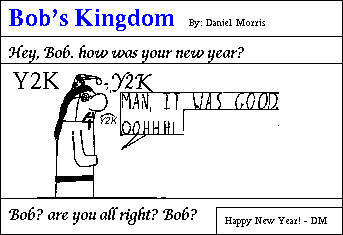
|
Footnotes
- (1)
- Footnote: ok, ok-- the pendatic among us will point out that technically, year 2001 is the first year of the new century. Details.
This page has been accessed $pagecount"; ?> times. Since Sun Dec 26 09:38:38 EST 1999

 Happy Birthday 369!
Happy Birthday 369!